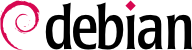Installation requires 256 MB of RAM (Random Access Memory) and at least 2 GB of hard drive space. All Falcot computers meet these criteria. Note, however, that these figures apply to the installation of a very limited system without a graphical desktop. A minimum of 2 GB of RAM and 10 GB of hard drive space are really recommended for a basic office desktop workstation.
4.1. Installatie Methoden
A Debian system can be installed from several types of media, as long as the BIOS/UEFI (see
NOTE UEFI, a modern replacement to the BIOS) of the machine allows it. You can for instance boot with a CD-ROM, a USB key, or even through a network.
4.1.1. Installeren vanaf een CD-ROM/DVD-ROM
De meest gebruikte methode van installatie is van een CD-ROM (of DVD-ROM, welke zich precies hetzelfde gedraagt): de computer wordt opgestart van die medium en het installatieprogramma neemt het over.
Various CD-ROM families have different purposes: netinst (network installation) contains the installer and the base Debian system; all other programs are then downloaded. Its “image”, that is the ISO-9660 filesystem that contains the exact contents of the disk, only takes up about 150 to 280 MB (depending on the architecture). On the other hand, the complete set offers all packages and allows for installation on a computer that has no Internet access; it requires around 19 DVD-ROMs (or 4 Blu-ray disks). There is no more official CD-ROMs set as they were really huge, rarely used and now most of the computers use DVD-ROMs as well as CD-ROMs. But the programs are divided among the disks according to their popularity and importance; the first disk will be sufficient for most installations, since it contains the most used software.
Er is nog een laatste type van beeld, gekend als mini.iso, welke enkel beschikbaar is als een bij-product van het installatieprogramma. Het beeld bevat enkel de minimum die nodig is om het netwerk te configureren en al het andere wordt gedownload (zelfs inclusief delen van het installatieprogramma zelf, dit is waarom dit soort beeld de neiging heeft kapot te gaan wanneer een nieuwe versie van het installatieprogramma is vrijgegeven). Deze beelden kunnen gevonden worden op de normale Debian spiegels onder de dist/vrijgave/main/installer-arch/current/images/netboot/ directory.
To acquire Debian CD-ROM images, you may, of course, download them and burn them to disk. You may also purchase them, and, thus, provide the project with a little financial support. Check the website to see the list of DVD-ROM image vendors and download sites.
4.1.2. Opstarten vanaf een USB stick
Omdat de meeste computers kunnen opstarten van USB apparaten kun je Debian ook installeren vanaf een USB stick (dit is niets meer dan een kleine flash-geheugen disc).
De installatie handleiding legt uit hoe een USB stick te maken die de debian-installer bevat. De procedure is heel simpel omdat ISO beelden voor i386 en amd64 hybride beelden zijn die kunnen opstarten vanag een CD-ROM en van een USB stick.
You must first identify the device name of the USB key (ex: /dev/sdb); the simplest means to do this is to check the messages issued by the kernel using the dmesg command. Then you must copy the previously downloaded ISO image (for example, debian-11.0.0-amd64-netinst.iso) with the command cat debian-11.0.0-amd64-netinst.iso >/dev/sdb; sync. This command requires administrator rights, since it accesses the USB key directly and blindly erases its content.
A more detailed explanation is available in the installation manual. Among other things, it describes an alternative method of preparing a USB key that is more complex, but that allows you to customize the installer's default options (those set in the kernel command line).
4.1.3. Installeren d.m.v. Netwerk Opstarten
Veel BIOS-en staan het opstarten rechtstreeks van een netwerk toe, door de kernel en een minimal bestandssysteem beeld te downloaden. Deze methode (Welke verschillende namen heeft zoals
PXE of
TFTP boot) kan een godsgeschenk zijn als de computer geen CD-ROM lezer heeft of als de BIOS niet van de zulke media kan opstarten.
Deze installatie methode werkt in twee stappen. Eerst, terwijl de computer opstart, stuurt de BIOS (of de netwerk kaart) een BOOTP/DHCP verzoek om automatisch een IP adres te krijgen. Wanneer een BOOTP of DHCP server een antwoord geeft, bevat het een bestandsnaam en netwerk instellingen. Na het netwerk geconfigureerd te hebben stuurt doe cliënt computer een TFTP (Trivial File Transfer Protocol) verzoek voor een bestand wiens naam eerder was aangegeven. Eenmaal dit bestand beschikbaar is, wordt het uitgevoerd als ware het een opstartlader. Deze start dan het Debian installatieprogramma, welke wordt uitgevoerd alsof het draaide vanaf de harde-schijf, een CD-ROM of een USB stick.
Alle details van deze methode zijn beschikbaar in de installatie gids ("Preparing files for TFTP Net Bootin" sectie).
4.1.4. Andere Installatie Methoden
Wanneer we aangepaste installaties moeten opzetten voor een groot aantal computers, kiezen we in het algemeen voor een geautomatiseerde methode in tegenstelling tot een manuele installatie. Afhankelijk van de situatie en de complexiteit van de te maken installaties kunnen we FAI (Fully Automatic Installer, beschreven in
Paragraaf 12.3.1, “Fully Automatic Installer (FAI)”) gebruiken of zelfs een aangepaste installatie DVD met preseeding (zie
Paragraaf 12.3.2, “Preseeding Debian-Installer”).
It should also be noted that the installer can load and run an SSH server and thus provides the ability to install Debian remotely via an SSH session. The release notes also describe how to run the installer from an existing system using grub to replace it completely.